
Do you make and send a lot of ATCs? Are you a stamper? If so, this technique may not appeal to you. But if you make only an occasional ATC and don't want to invest in a rubber stamp for the back of your ATCs, this might be of some interest to you.
First, create the backs in your favorite word processing program. I use Word Perfect, and am probably one of only three people left in the world who does, so I can only give you generalities. I just create a border and size it to 3.5 X 2.5, the size of an ATC, then add text to the inside of each box. It's a bit time consuming, but once you have it, it's easy to change fonts, etc.
Next, I glazed one side of a piece of heavy cardstock (CS). The only way this specific technique works is to use glaze OR the shaving cream background technique. I applied two glazes, one dark blue, one silver using a credit card. When dry, I ran them thru my printer.
I immediately poured silver embossing powder (EP) all over the page, then removed the excess, in the same way you would if using embossing ink (EI). The EP sticks to the ink on the page because the glaze won't allow the printer ink to soak in. I blew off the excess (again like I would if using EI) and heated using my heat gun. The results are decent enough to pass for hand stamped images.
I know you can actually get 10 ATCs out of one 8.5 X 11 sheet of CS, but you will only get eight when you print them on your printer. This is because most standard printers (and the Word Perfect software) require borders.

































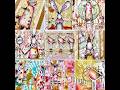















































.JPG)


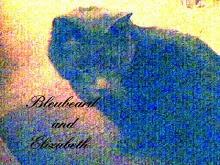






















2 thoughtful remarks:
Clever!
Can you explain the shaving cream technique? I tried to google it but do not know what it applies to. Thanks!
Post a Comment