OK, I admit it. I love my blog. I love how it has grown over the years and how I have gained many, many followers without forcing them to follow me in order to win something, but because they liked the content.
However, when I was forced to start a new blog recently, I became aware of a few things I didn't realize existed before.
 For one thing, the temporary blog I set up put frames around each photo. I don't know if that is normal or not, but my blog doesn't do that. I've also lamented that the photos are never centered on my blog. People kept saying it was the way I was saving my settings, but I knew that wasn't right. The temporary blog centered everything without me even asking.
For one thing, the temporary blog I set up put frames around each photo. I don't know if that is normal or not, but my blog doesn't do that. I've also lamented that the photos are never centered on my blog. People kept saying it was the way I was saving my settings, but I knew that wasn't right. The temporary blog centered everything without me even asking.Seems since mine is a custom blog, created by my friend Scott, many of the functions others enjoy are not available to me.
 This is the one I will miss the most. No matter what I try, I am unable to get the "Posted by" and the names "Bleubeard and Elizabeth" to show on my current blog. And yes, I've tried everything, as has Scott, to no avail.
This is the one I will miss the most. No matter what I try, I am unable to get the "Posted by" and the names "Bleubeard and Elizabeth" to show on my current blog. And yes, I've tried everything, as has Scott, to no avail.As much as I LOVE those features on my temporary blog, you know I will never give up this one as long as I remember all my passwords.
Thanks for stopping by today. I wanted to share this because, after reviewing my stats, it seems Mondays don't really start "happening" until it's time to serve T!!
EDIT: After trying to follow Sami's instructions, I went to themes and everything has changed. I can't even see how to add left and right gadgets, or any favorite blogs. I will see if Scott can figure it out, since he set up my original blog. Now I'm even more concerned than ever.

















































































.JPG)


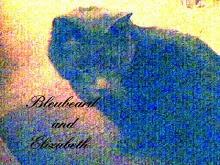






















16 thoughtful remarks:
Hmmm, no day starts to happen for me until I have had my third cup of coffee! Have a fun Monday, Valerie
The frames were unusual to me - no frames on my photos ! I do have 'posted by' though! Maybe some features are there in 'settings' but I'm not going to start looking!!! It's a Bank Holiday here and we are having a day in and avoiding the crowds! Have a good day! Chris xx
Hi Elizabeth, I can help you with the frames around the photos, but even though I have my name at the bottom of the posts I can't figure out how it got there :) Maybe someone else might help.
1 - Go to the B (blogger) ICON as if you were going to write a post
2 - Click on THEME
3 - Under the blog picture, click on CUSTOMISE
4 - Click on ADVANCED (on left), then IMAGES and you will see - background colour, border colour and caption text colour.
5 - Choose both colours of background and border
6 - Save by clicking APPLY TO BLOG (top right)
Best of luck
That was nice of Sami to share that info. I still keep learning stuff about my blog, and there are lots of changes that probably need to be made, but I'll get around to it one day.(lol) Lissa(the blogger you won a print from) was nice enough to do the header, which I truly appreciate. I love your blog because it has artsy things, museum things, funnies and your special T Day. I also really love when you share the history of various holidays. So basically, I just love your blog!(lol) Hugs and Happy Monday! RO
Oh the little technicalities of blogging. It can be a major pain (as you well know) and it can be so much fun. I love the great group of people I have met too. I am glad you got your blog squared away and are back online. Happy Monday. Hugs-Erika
I think a lot of the features also have to do with the style/theme you choose for your blog. You should be able to center, left justify, right justify your photos the same way you can with text. And no matter where your blog is housed or what style or theme you have, your content is always enjoyable.
We have to learn all time .... I think CJ is right - it all has to do with the template you choose!
Happy blogging dear Elizabeth!
Susi xxx
I enjoy your blog no matter the framing or placement, its always a joy to read. Its also wonderful to share our concerns here in blogland, look at all the help we are offered!
I am no tech person but I have learned by trial and error to go through all the settings here to set up things-in the settings advanced-you can set up borders around your photos-you can set up the space of your columns on your blog page-and lots more-wierd no tag line-
your center blogging area is really really narrow-that can be fixed in settings.
good luck with it all-know it is frustrating hugs
I agree too that things work differently sometimes depending on what template you have chosen
my blog is custom too...I attempted to widen the margins at one point, but it didn't work.
I love your blog no matter what you do with it...
your content is what makes it wonderful.
Either way, I hope you get this figured out.
I was getting already to help on the centering and such and then you said it was a custom design and not a blogger template so I'm not sure I'd be a help. I know that I got the box around pix in settings (I think). And the centering of things in that bar at the top when you are typing in the post and it has a drop down for center or flush? I'm not sure if you have that with custom but take a look. If you think you do, I can probably walk you through some of that...
Elizabeth; your blog looks grate to us even from way over here in trout towne !! :) ♥♥
No matter what changes you see on other blogs compared to your own, Don't worry about it. We love visiting you here.
Its what is written and the inspiration you give us that matters.
Yvonne xx
Oh Elizabeth, I think I have to learn a lot of things about blogging, for example, My photographs don´t have got any border, and I realize now, that with the borders, they are more beautiful ! I have to learn how to do it, and try till I´ll could be able to fix the borders. And somethings more I´ve seen in other blogs... ummm, little by little so.
I wish you a very nice Tuesday, and send you big hugs,
Caty
Things like "posted by" happen by default on blogger when I just use their standard set-up. It's easier for me to function on the platform when I use their standard options and don't try to import things.
I center my photos by going from the HTML view to the Compose view while I'm writing the post and using the Alignment tab at the top of the post to move the photo where I want it. Or when I'm uploading a single photo from my computer there's an option in blogger to choose where I want it positioned in the post along with the option to choose the size. But these are all options in Blogger's standard offering. I can't imagine what a custom blog would be like.
It can be frustrating when our blog isn't appearing as we want it to, but just know that we like you (and your blog) just the way you are.
Post a Comment