First, open the blog you want to highlight (in this case, Dawn's). Copy her link by first highlighting it.
Once highlighted, right click, then copy using the drop down menu, OR press Ctrl C.
Now let's go back to the above sentence:
My new friend Dawn, who I met during Summer of Color (SOC), asked how to highlight a name instead of having to leave the entire link.
http://everydaymemorieswithprojectlife.blogspot.com/
 Highlight the name or address whose link you want to link to. Note I've changed or deleted part of the above paragraphs because they serve no purpose to the outcome.
Highlight the name or address whose link you want to link to. Note I've changed or deleted part of the above paragraphs because they serve no purpose to the outcome.Once highlighted open "Link" by clicking on the Link as shown with my blue arrow. You get a new box titled "Edit Link" that shows the text that you have highlighted. Be sure "Web address" button is clicked before proceeding. Note your blog post will now be in the background, much like a watermark. Note also the text you have highlighted (in this case "Dawn") will now be displayed in the text box.
Now paste the address, also known as the URL (in this case, Dawn's blog address), in the box with the blinking cursor. You have now linked to Dawn's blog. You may test the link (by clicking "Test this link" which is underlined) if you are unsure you pasted correctly.
Before you leave this box, I suggest you check "Open this link in a new window" because it keeps the reader at your blog, while allowing him/her to peruse the blog or web site you have highlighted.
Finally, click OK, which will then automatically close the "Edit Link" box. You've now linked another person's blog (or a specific blog post) to your blog post.
You can even link specific posts you might refer from your own blog that you want your blog readers to see. Open your blog in a new window, find the post you are referencing, and highlight it, as before. Edit the link (in "Compose" mode) as before, copy (ctrl c) to Link URL, click OK, and you're set.
I know there are several of you out there who have wondered about this, and it took Dawn to ask "HOW." Now everyone knows and normal programming will resume tomorrow.
Let me know if you have any questions and I'll try to answer them on YOUR blog.


















































































.JPG)





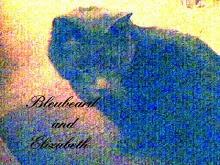






















10 thoughtful remarks:
Elizabeth, you are so AWESOME!! WOW, you did a great explaining how to do this. Love that the pictures are here too!!
THANKS SOOOOO MUCH!!! I appreciate the time it took to do all this for me and any others who need it.
I will try it out in my next post, probably Mandala Monday.
If I think of another question will let you know.
Thanks again, this was so helpful!!
Have a good day, HUGS!
Very good tutorial. I can tell that you've taught in your past. :)
Kudos to you for being able to verbalize and illustrate that...happens I know how to do it but explaining it might not be my thing...I always get hung up not having command of tech/computer 'language' ;)
oxo
Good explanation I learned how to do this because of WOYWW that I arrived at due to you.
Great way of stating this and thanks for sharing!
Great post and your explanation is clear and follow-able. I figured it out sometime ago, but read the post anyway. LOL
thanks for visiting my 'getting plastered' post E...
you are so right about silver and silverplate cutlery being the easiest to bend...
stainless steel is pert near impossible to flatten...
oxo
Sometimes we forget there are many newbies to this blog world. Your tutorial will be /was very informative. :)
Thank you very much for this Elizabeth! I have often wondered how folks did this, but I didn't think I'd ever need it, as I don't have a blog, but now I can post direct to Tag Tuesday, it is a very handy lesson. So thanks again :0)
Thanks again, hoping even a non computer savvy girl can do this. I know realized that this held me back from joining another blog hop and now I will be able too, YAY!!!
Looking forward to what you will be sharing next! HUGS!
Post a Comment