 I decided to post the final image at the beginning, so if you aren't interested in how I got here, you can close my blog for the day. There will be no tutorial on gluing images to the glass pebbles, nothing about the magnets that go on the back. To see what I did, you can go to the UHU site and check out what I did there. On the same post, you'll see Halle's incredible photos of her magnets, or check out her blog post a few days ago and more glass bead/pebble inspiration from her here and here.
I decided to post the final image at the beginning, so if you aren't interested in how I got here, you can close my blog for the day. There will be no tutorial on gluing images to the glass pebbles, nothing about the magnets that go on the back. To see what I did, you can go to the UHU site and check out what I did there. On the same post, you'll see Halle's incredible photos of her magnets, or check out her blog post a few days ago and more glass bead/pebble inspiration from her here and here. Instead, this post is about photography and the trials I went through just trying to get a decent photo to send to Sarah and Rose at UHU. I don't keep a diary or journal, as I have said before. This blog is the documentation of what I did, what I should have done, and what I didn't do.
Instead, this post is about photography and the trials I went through just trying to get a decent photo to send to Sarah and Rose at UHU. I don't keep a diary or journal, as I have said before. This blog is the documentation of what I did, what I should have done, and what I didn't do.Although I trashed about 55 other photos, a couple before I decided to photograph these on dark blue paper, I never got what I wanted. This one above was taken using my Landscape button on a cloudy day with my Ott (full spectrum) light as the light source.
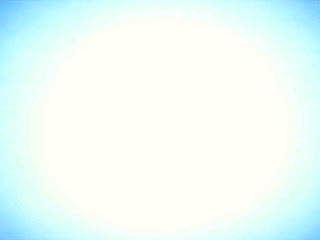 Next I tried to photograph them using the flash. That didn't work!
Next I tried to photograph them using the flash. That didn't work! Now I've switched to the Tulip button. See how the background looks washed out?
Now I've switched to the Tulip button. See how the background looks washed out? To make sure I wasn't shaking, I propped the camera against the table (since I was too lazy to find the tripod). The background lightened even more. Again, these were without flash, using the Ott light as my light source.
To make sure I wasn't shaking, I propped the camera against the table (since I was too lazy to find the tripod). The background lightened even more. Again, these were without flash, using the Ott light as my light source. Can you believe it? My "old" camera that I've decried over the past several years I've had this blog, took the best images, although the color is wonky, since the snowman's background is blue and he is white as . . . . To further complicate things, the size of the picture is still small, even if you click on it. It isn't going to get much, if any larger than it is right now, although the photos (shown above this one) you don't want to see will enlarge nicely.
Can you believe it? My "old" camera that I've decried over the past several years I've had this blog, took the best images, although the color is wonky, since the snowman's background is blue and he is white as . . . . To further complicate things, the size of the picture is still small, even if you click on it. It isn't going to get much, if any larger than it is right now, although the photos (shown above this one) you don't want to see will enlarge nicely.I finally got fed up with the cameras and chose to scan the pieces. Now I love that new scanner, but the colors of the snowman and tree were not that good in it, either (the first photo of this post) and the background, which is the same dark blue cardstock I used in the photos, turned out brown. I even tried color and balance corrections in Photoshop, but that only darkened the scan.
You would have laughed as I chased those little babies around the scanner. The domes on the pebbles kept rotating, making it difficult to line them up the same. However, I found a possible solution to that on Lisa's blog. Check out how she colored some, so I think it might steady things for photos and scanned objects, too. Of course, I suspect she has a fantastic camera to go along with those gorgeous close-ups.
If anyone can give me some advice on my camera, please do so. Could it be the capability of the camera, or the capability of the operator? I love taking pictures and I hate it when I go to a blog and the photos are less than pristine. But I certainly empathize. If nothing else, I have certainly given it my all.


















































































.JPG)


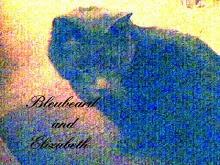






















4 thoughtful remarks:
I can so feel your pain!! LOL I go thru the same aggravation when I try to take photos!!! Focusing has always been an issue with me!!! 20 -5o pix later, you just want to give up!!!:>)
I too find the digital photography daunting...if it doesn't fit on my scanner, or if it's 3D, I'm in trouble! cute magnets, glad you shared them with us even through all the tribulations...
Sometimes the pain comes after the creative process when trying to take the photos.... Try to find a light source by the window and turn the flash off, and you don't have to get too close anymore with the amount of pixals these new cameras pick up. A photo editor helps then to crop them up a bit larger. Hope that helps a bit.
sounds like you have had more than your share of frustration with technology
our camera has a double anti shake feature, which I am most grateful for
I do find the best pics are taken in natural light and with a tripod
there is also a feature on the button to snap a picture, we press it partially to let the lens focus and then make the final click
our camera also has a Macro button for closeup shots
our camera has lots of features I know nothing about, so truly I am not the person to be giving advice, just shared the little that I know ... I am a point and shoot kinda gal
good luck ... hand in there E!
oxo
Post a Comment